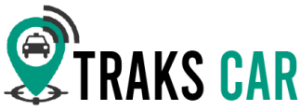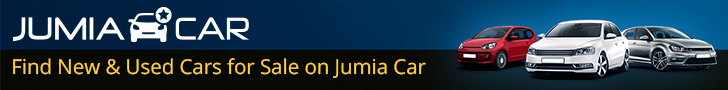MetaTrader 4 (MT4) WebTrader is a powerful platform widely used by traders to execute trades, analyze financial markets, and automate trading strategies. However, like all technology, it’s not without its hiccups. Whether you’re new to trading or a seasoned pro, encountering issues on MT4 WebTrader can be frustrating. This guide aims to ease those frustrations by providing solutions to common problems traders face.
Understanding MetaTrader 4 WebTrader
Before we dive into troubleshooting, it’s essential to understand what MT4 WebTrader is and why it’s so popular. Metatrader 4 Webtrader is an online version of the MetaTrader 4 platform, allowing traders to access their accounts and trade directly from a web browser. This eliminates the need to download and install software on your computer.
Benefits of Using MT4 WebTrader
MT4 WebTrader offers several benefits, including accessibility from any device with an internet connection and a browser. It provides a robust set of tools for technical analysis, advanced charting capabilities, and the ability to use Expert Advisors (EAs) for automated trading.
Common Issues Encountered
Despite its advantages, users often encounter issues such as login problems, slow performance, and chart discrepancies. Understanding these common issues is the first step toward resolving them.
Troubleshooting Login Problems
One of the most common issues traders face is being unable to log into their MT4 WebTrader account. This can be caused by various factors, including incorrect credentials and server issues.
Verifying Credentials
Ensure that you are entering the correct username and password. Double-check for any typing errors, especially if your password includes special characters.
Checking Server Status
Sometimes, the problem lies with the server rather than your credentials. Verify that the server you are trying to connect to is operational. You can usually find server status information on your broker’s website.
Clearing Browser Cache
A cluttered browser cache can also cause login issues. Clear your browser cache and cookies, then try logging in again.
Resolving Slow Performance
Slow performance can hinder your trading experience, making it difficult to execute trades efficiently. Several factors can contribute to this issue.
Network Connection
A stable internet connection is crucial for optimal performance. Ensure that you have a reliable internet connection and consider switching to a wired connection if you’re currently using Wi-Fi.
Closing Unnecessary Tabs
Having multiple browser tabs open can consume a significant amount of system resources. Close any unnecessary tabs and applications to free up resources for MT4 WebTrader.
Browser Updates
Ensure that your web browser is up to date. Outdated browsers can cause compatibility issues and slow performance.
Fixing Chart Discrepancies
Accurate charts are essential for making informed trading decisions. If you notice discrepancies in your charts, here’s how to address them.
Refreshing Charts
Sometimes, a simple refresh can resolve chart discrepancies. Click the refresh button on your chart to update it with the latest data.
Checking Data Feeds
Ensure that your data feed is functioning correctly. Problems with data feeds can cause inaccurate charting. Contact your broker if you suspect an issue with the data feed.
Adjusting Chart Settings
Incorrect chart settings can also lead to discrepancies. Double-check your chart settings and ensure they match your trading strategy.
Overcoming Order Execution Issues
Order execution issues can be costly, especially in fast-moving markets. Here’s how to troubleshoot common order execution problems.
Validating Account Balance
Ensure that you have sufficient funds in your account to execute the trade. Insufficient funds can cause order rejections.
Reviewing Trade Parameters
Double-check the trade parameters, such as lot size and stop-loss levels. Incorrect parameters can lead to order execution failures.
Contacting Support
If you continue to experience order execution issues, contact your broker’s support team for assistance. They can provide insights into any underlying problems.
Addressing Platform Freezes and Crashes
Platform freezes and crashes can disrupt your trading activities. These issues can often be resolved with a few simple steps.
Updating Browser and Plugins
Ensure that your web browser and any associated plugins are up to date. Compatibility issues with outdated software can cause platform instability.
Rebooting Your System
Sometimes, a system reboot can resolve temporary issues causing platform freezes. Restart your computer and log back into MT4 WebTrader.
Allocating Memory Resources
Ensure that your system has enough memory resources to run MT4 WebTrader smoothly. Close any unnecessary applications to free up memory.
Handling Connection Drops
Connection drops can lead to missed trading opportunities. Here’s how to minimize the risk of disconnections.
Using a Stable Internet Connection
A stable internet connection is essential for uninterrupted trading. Use a wired connection if possible and avoid using public Wi-Fi networks.
Monitoring Network Performance
Monitor your network performance and address any issues promptly. High latency or packet loss can cause connection drops.
Setting Up Redundancy
Consider setting up a backup internet connection as a redundancy measure. This can help ensure continuous access to MT4 WebTrader.
Dealing with Plugin Compatibility Issues
Plugins can enhance your trading experience, but they can also cause issues if not compatible with MT4 WebTrader.
Verifying Plugin Compatibility
Before installing any plugins, verify their compatibility with MT4 WebTrader. Incompatible plugins can cause platform instability.
Updating Plugins
Ensure that all your plugins are up to date. Developers regularly release updates to improve compatibility and performance.
Disabling Problematic Plugins
If you suspect a plugin is causing issues, try disabling it temporarily to see if the problem resolves. Contact the plugin developer for further assistance.
Enhancing Security Measures
Security is paramount when trading online. Here’s how to enhance the security of your MT4 WebTrader account.
Using Strong Passwords
Ensure that your account password is strong and unique. Avoid using easily guessable passwords and consider using a password manager.
Enabling Two-Factor Authentication
Two-factor authentication (2FA) adds an extra layer of security to your account. Enable 2FA if your broker offers this feature.
Monitoring Account Activity
Regularly monitor your account activity for any unauthorized transactions. Report any suspicious activity to your broker immediately.
Improving User Experience
A positive user experience can enhance your overall trading efficiency. Here’s how to optimize your MT4 WebTrader settings.
Customizing Interface
Customize the MT4 WebTrader interface to suit your trading style. Adjust chart layouts, color schemes, and toolbars for better usability.
Utilizing Shortcuts
Learn and utilize keyboard shortcuts to streamline your trading activities. Shortcuts can save time and improve efficiency.
Exploring Features
Explore the various features and tools available on MT4 WebTrader. Familiarizing yourself with these features can enhance your trading experience.
Staying Updated with Platform Changes
MT4 WebTrader is continuously evolving. Stay updated with platform changes to ensure you’re using the latest features and improvements.
Subscribing to Newsletters
Subscribe to your broker’s newsletters to receive updates on platform changes, new features, and important announcements.
Participating in Webinars
Participate in webinars and training sessions offered by your broker. These sessions can provide valuable insights into using MT4 WebTrader effectively.
Engaging with the Community
Engage with the trading community to exchange tips, experiences, and solutions. Online forums and social media groups can be excellent resources.
Conclusion
Troubleshooting MetaTrader 4 WebTrader doesn’t have to be a daunting task. By understanding common issues and implementing the solutions provided in this guide, you can enhance your trading experience and make the most of this powerful platform. Remember, staying informed and proactive is key to overcoming any challenges you may face.